How to add an advertisement
How to Add an Advertisement
Welcome, success partner, to the Aqariyoon platform!
Whether you want to sell, rent, or invest in your property, we have designed simple and easy steps to help you add your advertisement and reach property seekers quickly and easily.
Before adding your advertisement, make sure you have the following ready:
- Property details: type (sale/rent), location, size, specifications, price, and contact information.
- High-quality photos (1–10 images) + video (optional).
- VAL number: must be entered the first time, then it will be saved under your name and won’t be required again.
- Login to your account:
- Enter your username and password.
- If you don’t have an account, click on Create a New Account and follow the instructions.
Verification through Nafath is required when logging in and creating an account for the first time.
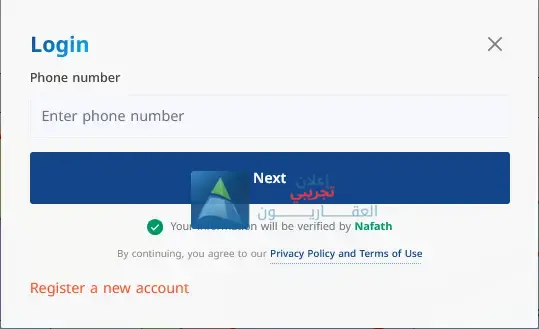
Steps to Add an Advertisement
Method 1: Via the “Add Advertisement” Button
Click on Add Ad from the top menu.

- Select the district where your property is located.
Note: Currently advertisements are limited to Riyadh districts. - Select the street name where the property is located.
- Click on the plot number to activate advertisement options.
- Choose either:
- Add Advertisement (for a single property on one plot).
- Multiple Advertisement (for multiple properties within a block).
- Fill in the advertisement details:
- Title, description, price, offer type (sale/rent), specifications (size, rooms, bathrooms, etc.).
- Add photos (front, living room, bedrooms, kitchen, bathrooms, floor plan if available).
- Optional: attach a video.
- Choose payment method: direct payment or from balance. Select a plan (with option to highlight on homepage).
- Review and Publish: check details and photos, then click Save and Exit. Your advertisement will be published immediately.
Method 2: Directly via the Map on the Homepage
- Select the district by typing its name or clicking on it on the map.
- Select the street by typing its name or clicking directly on the map.
- Select the plot number(s) by typing or clicking directly on the map.
- Choose the advertisement type: Add Advertisement or Multiple Advertisement (same as above).
- Fill in the advertisement form with property details (as described above).
- Choose a plan and complete payment (direct payment or from balance). Free promotional period currently available.
- Review and Publish.
Quick Tips for Stronger Advertisement Photos
- Take photos in daylight and in landscape orientation.
- Arrange photos logically: Front → Living room → Bedrooms → Kitchen → Bathrooms → Outdoor areas.
- Add a short caption under each photo (e.g., Master bedroom with en-suite bathroom).
- Avoid blurry, tilted, or unclear vertical photos.
Note
- Advertisements are free until 30/11/2025.
- For more information, contact 0509474748.



